If you’re using the Amazon affiliate program and your Amazon affiliate link isn’t working right, don’t worry! I’m here to help you figure it out.
To make money with affiliate marketing, you must use a special code called an affiliate ID in your links.
This guide will show you how to create, check, and fix your Amazon affiliate link so you can start earning.
This article contains affiliate links. That means I make a commission when you purchase at no extra cost. I appreciate purchases made using my links.
Amazon Affiliate Program Changes in November 2023
No More ‘Image’ and ‘Text+Image’ Links
Starting in November 2023, if you’re part of the Amazon Affiliate program, you won’t be able to grab product images the way you used to.
Amazon has removed the ‘Image’ and ‘Text+Image’ options from their SiteStripe toolbar.
This means you can’t click to get pictures for your website or blog anymore.
How to Get Product Images Now
But don’t worry, there’s a new way to get those images!
Amazon wants you to use the “PA API” to create image links for your site.
I haven’t tried this new method myself, so I can’t walk you through it step by step.
However, Amazon has made a video that shows you how to use the PA API to get your images. It’s meant to help you adjust to this update.
Alternative to SiteStripe
Amazon is making it difficult for affiliates. If you have many Amazon product images on your site or want to use images, there is an option for you, the AM Image Master WordPress plugin.
How to Make Amazon Affiliate Links
Making Amazon affiliate links is easy with a tool called SiteStripe.
First, sign in to your Amazon affiliate account and go to Amazon’s website.
Look for the SiteStripe bar at the top of the page.

It lets you create different kinds of links: just text, an image, or both together.
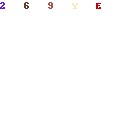
Your special affiliate ID will be part of these links, so Amazon knows the link came from you.

Copy these links and put them in your blog or YouTube video descriptions. When people use your links to buy something, you’ll earn some money!
Troubleshooting: Fixing SiteStripe Issues on Amazon
Make Sure You’re Logged In
The first step is to check if you are logged into your Amazon Associate account. You need to be signed in to see the SiteStripe bar.
Check Your Browser Settings
If you’re logged in but can’t see the SiteStripe, your web browser might be the problem.
Sometimes browsers block certain types of code like JavaScript, which is needed for SiteStripe to work.
Also, if you have added extra features to your browser (called extensions), they could be blocking SiteStripe too.
How to Fix It
To fix this, you can change your browser settings to allow JavaScript and check if any extensions are causing the problem.
Once you adjust these settings, you should be able to see and enable SiteStripe on Amazon.
Understanding Amazon Affiliate Clicks
When to Expect Updates
Amazon checks how well your affiliate links are doing once a day. So if you just shared a new link and don’t see any clicks yet, there’s no need to worry.
You’ll be able to see any new clicks after Amazon updates the report, which happens every 24 hours.
Making Your Links Work Better
To get the best results from your links, put them where people can easily find them in what you’re sharing.
You want to make sure that when someone is reading or looking at your content, they can easily spot and click on your links.
This will help you get more clicks and keep your audience interested.
Amazon Associates Link Checker Guide
If you’re an Amazon affiliate, there’s a handy tool you can use called the Affiliate Link Checker.
You can find this tool in your Amazon Associates dashboard. It’s there to help you make sure that your Amazon affiliate links are working just like they should.
Here’s what you do:
Copy your affiliate link.
Go to the Link Checker tool in your dashboard.
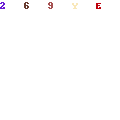
Paste your link into the tool.
Hit the ‘Check Link’ button.
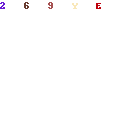
By doing this, you can check if your links are directing people to the right place and if they’re tracking your sales correctly. If everything’s good, you’ll see a message that says your link is valid.

Fixing the “Invalid Affiliate ID!” Error
If you see the error message “Invalid Affiliate ID!” it means there’s a problem with the special code, known as your affiliate ID, in your link.
This ID should be added for you when you create links with a tool called SiteStripe.
If your ID isn’t there, or it’s wrong, you’ll need to make a new link using SiteStripe.
How to Spot an Amazon Affiliate Link
When you use Amazon’s tool to make a link, you can choose between two types: a short link or a full link.

- A short link from Amazon will always include “amzn.to” in it.
- A full affiliate link will have the word “tag” in the web address (that’s the URL), followed by your special affiliate ID.


These clues help you check if a link is set up to earn you money.
If the web address doesn’t have your unique ID next to the word “tag,” then it’s not set up correctly, and you won’t get paid for sharing it.
How Often Amazon Updates Your Affiliate Earnings
Amazon gives your affiliate account an update every day. This means you’ll see new clicks, how many times your ads were seen, and any money you’ve made, added once a day.
Just remember to be patient. After 24 hours, you can log in and see all the newest information about your account.
Tips for Being a Successful Amazon Affiliate
To do well in the Amazon affiliate program, you must pay close attention to how you create and check your links.
Always make your affiliate links with the SiteStripe tool. This is important because it helps ensure your links work and that they have your special affiliate ID on them.
You can also use the Affiliate Link Checker to double-check that your links are set up correctly.
If you follow these steps, you’ll have a better chance of earning more and staying on track with the Amazon affiliate program.
Are you having trouble with your Amazon affiliate link not working?
Don’t worry! It’s important to know who is allowed to use your links.
I have a simple guide that will help you figure out if your family can use your Amazon affiliate links.
By learning more about this, you can make sure your affiliate account stays in great shape!


Leave a Reply