Are you an Amazon Associate looking to withdraw funds from your Amazon Affiliate account?
Look no further! This comprehensive guide will walk you through the process of Amazon Money Transfer, including a step-by-step tutorial on how to set up your preferred payment method.
When you’re new to the Amazon Associates program, understanding how to manage your earnings is crucial to your success as an affiliate.
This guide will cover everything from the minimum amount required for payout to the various payment methods available, ensuring that you maximize your earnings potential.
So, let’s dive in and explore the ins and outs of Amazon Money Transfer together!
This article contains affiliate links. That means I make a commission when you purchase at no extra cost. I appreciate purchases made using my links.
What Payment Methods Are Available?
Amazon pays you commission income every month. Approximately 60 days after the end of each month.
You can select payment by cheque, Amazon Gift Certificates, or deposit your commissions directly into your bank account.
Amazon Associates: A Simple Guide
What is Amazon Associates?
Amazon Associates is a way for people who own websites, write blogs, make YouTube videos, or create other online content to make money by telling others about products sold on Amazon.
If you become an Amazon Associate, you get paid a little bit each time someone buys something from Amazon using a special link that you share.
The great thing about this program is how easy it is. You don’t have to make or sell any products yourself, and you don’t have to worry about shipping or talking to customers.
All you do is share Amazon product links with others, and if they buy something, you get a percentage of the sale.
This percentage, called a commission, can be anywhere from 1% to 10% of the price of the item they buy.
How to Sign In to Amazon Associates
Signing in to your Amazon Associates account is easy. Here’s what you need to do:
Go to the Amazon Associates website. You can find it by searching for “Amazon Associates” on the internet or by typing ‘affiliate-program.amazon.com’ into your web browser.
Look for the ‘Sign In’ button when you get to the Amazon Associates homepage. It’s usually in the top right corner.

Click ‘Sign In,’ and you’ll go to a page where you’ll need to put in your email (or phone number if you use a mobile account) and your password.
After you put in your email and password, click the ‘Sign-In’ button, and you’re in!
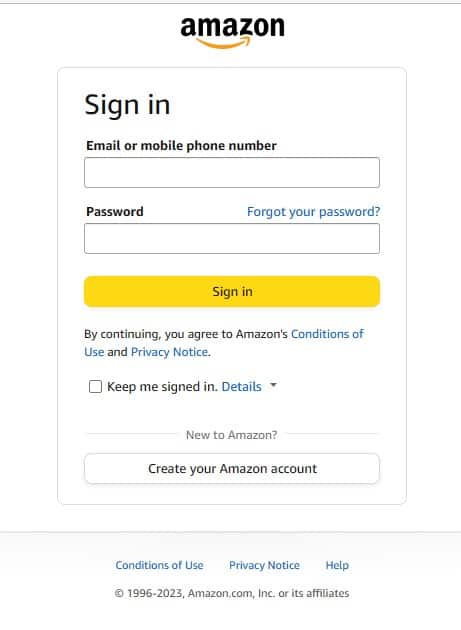
You’ve successfully logged into your Amazon Associates account.
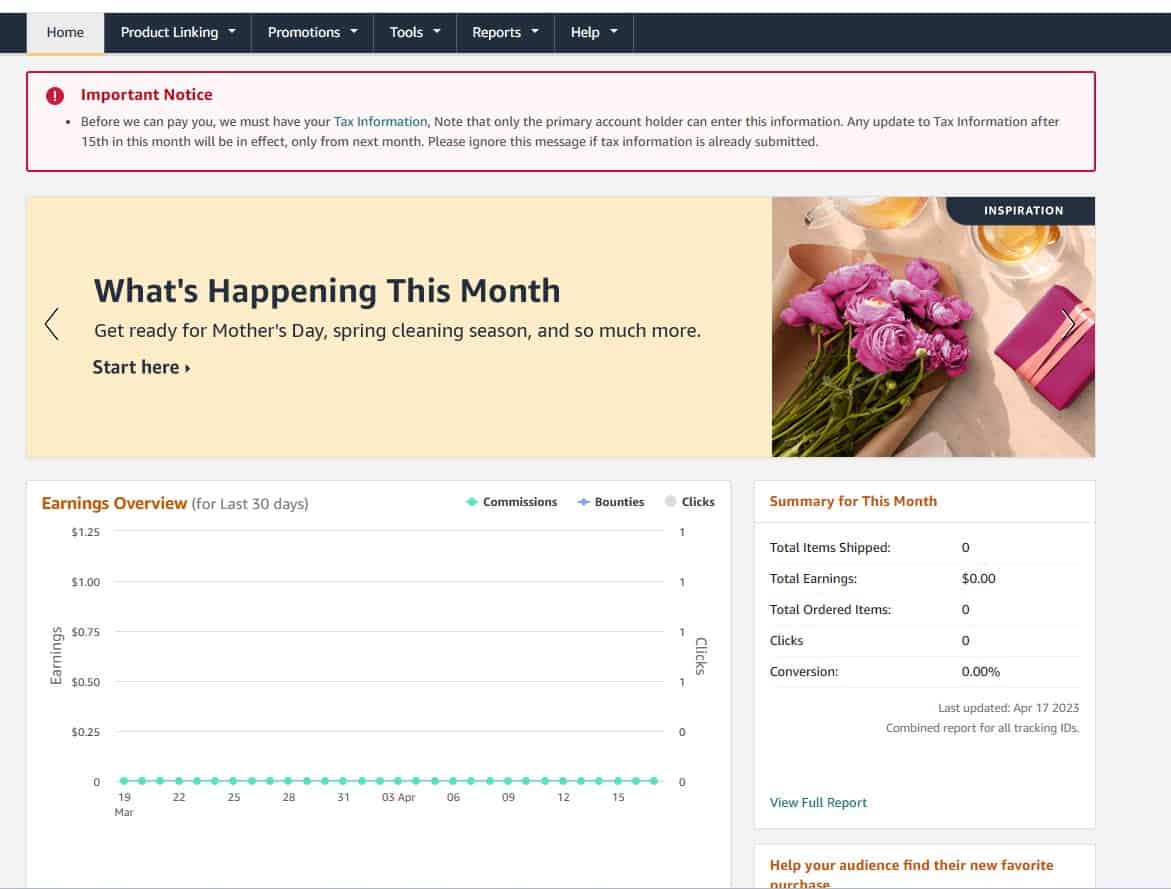
Just remember that your Amazon Associates account is not the same as your regular Amazon shopping account.
Make sure you’re signing in to the right one.
If you’ve never used Amazon Associates before and you need an account, you can make one by clicking the ‘Sign Up’ button on the Amazon Associates homepage.
Understanding the Amazon Affiliate Program
How to Log In to Amazon Affiliate
The Amazon Affiliate Program, or Amazon Associates, lets people who own websites or blogs earn money by promoting Amazon products.
Here’s a simple way to log in:
Go to the Amazon Associates homepage by searching for ‘Amazon Associates’ online or by typing ‘affiliate-program.amazon.com’ in your web browser.
Click the ‘Sign In’ button, which you’ll usually find at the top right of the page.

You’ll see a new page where you need to put in your email or phone number, and your password.
After that, just hit the ‘Sign-In’ button to access your Amazon Affiliate account.
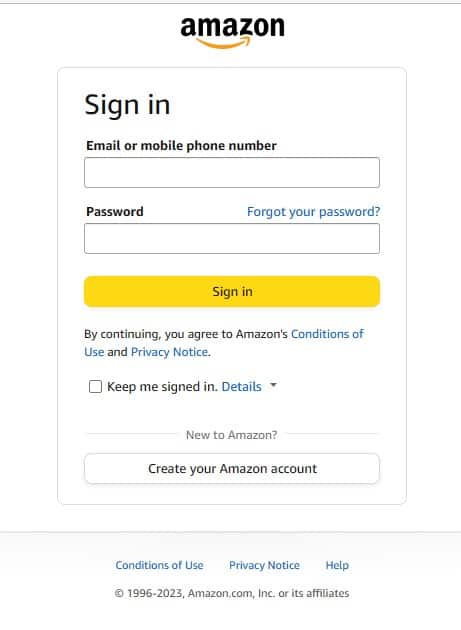
Remember, this account is not the same as your regular Amazon shopping account, so ensure you’re logging into the right one.
What’s the Smallest Amount You Can Earn Before Getting Paid?
Amazon Affiliates have a minimum amount they need to earn before they can get paid, and it depends on how they want to be paid.
- If you want to get paid through direct deposit or an Amazon gift card, you need to earn at least $10.
- If you prefer a check, you must earn at least $100.
Amazon usually pays its affiliates about 60 days after the month ends, but only if you’ve earned enough to meet the minimum payout.
What Does ‘Unpaid Balance’ Mean?
In the Amazon Affiliate Program, ‘unpaid balance’ is the money you’ve made from commissions that hasn’t been paid to you yet.
This might be because you haven’t earned enough to meet the minimum payout or the 60-day payment period isn’t over yet.
Once you meet the requirements, you’ll get this money in your next payment. It’s smart to keep an eye on your unpaid balance to see how much you’re earning.
What Are Bounties?
As an Amazon Affiliate, you might hear about “bounties.”
Bounties are special ways to make money by getting people to do certain things, like signing up for Amazon Prime, making a wedding registry, or becoming new Amazon Music Unlimited subscribers.
These are called “bounty events.”
Bounties are different from the usual money you make from selling products because they pay a set amount for promoting specific Amazon services or special offers.
They’re a great way to make more money and add variety to how you earn as an affiliate.
Setting Up How You Get Paid in Amazon Associates
Getting paid for your work with Amazon Associates can be done in a few different ways.
Let’s look at how you can set up each payment method so you can get your earnings easily.
Getting Paid Through Direct Deposit
Direct deposit is an easy way to get your Amazon Associates earnings. It puts the money straight into your bank account.
Here’s what you need to do:
Sign in to your Amazon Associates account.
Move your mouse over your email at the top right and click ‘Account Settings.’
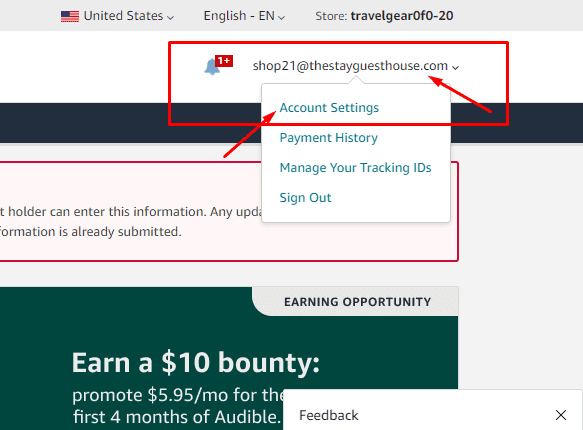
Choose ‘Change Payment Method.’
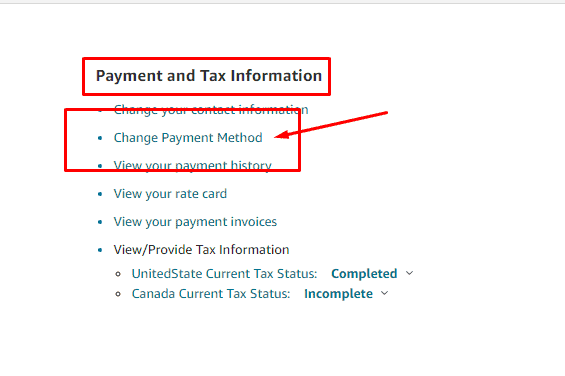
Pick ‘Pay by Direct Deposit.’
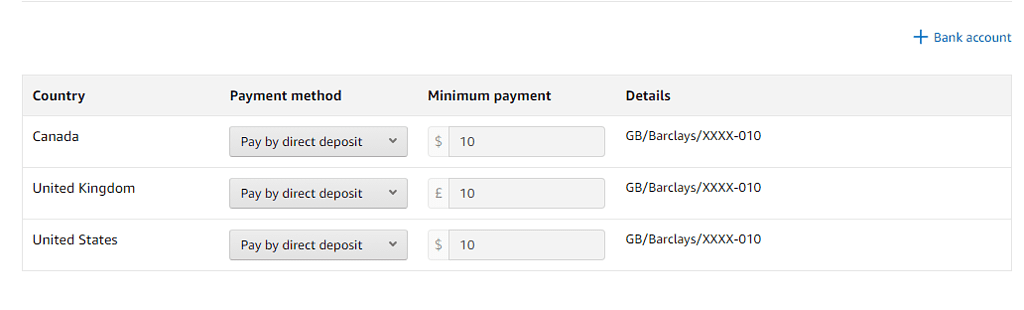
Enter your bank information, like the bank name, account number, and routing number. Check these carefully to make sure they’re right.
Click ‘Save Changes.’ Now, any money you make will go right into your bank account.
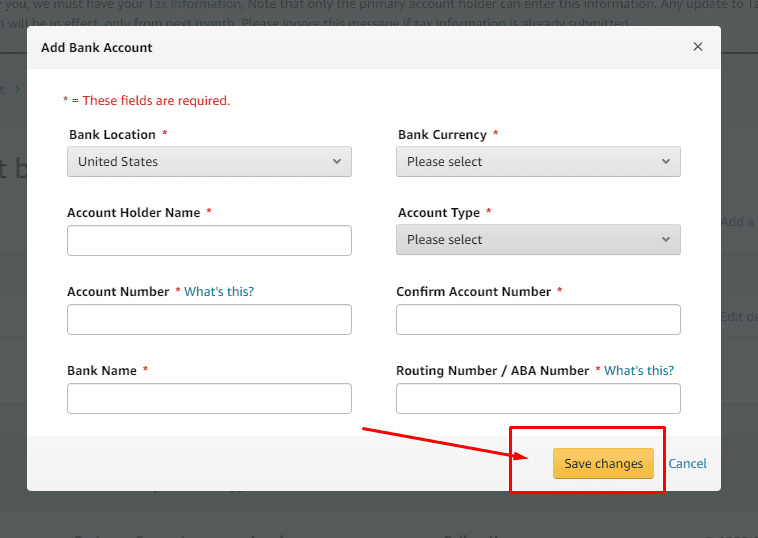
Getting Paid with an Amazon Gift Card
If you love shopping on Amazon, you might like getting paid with an Amazon gift card.
Here’s how to set it up:
Go to ‘Account Settings’ in your Amazon Associates account.
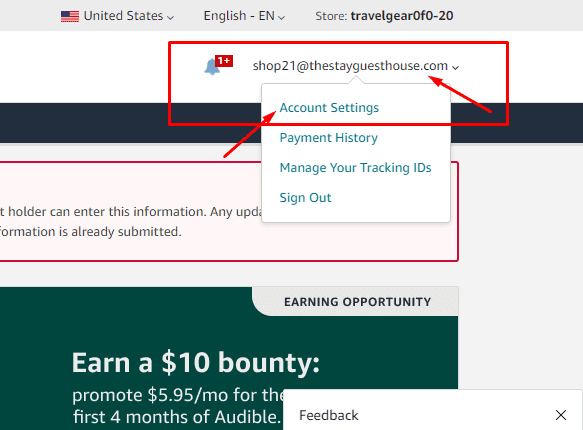
Click on ‘Change Payment Method.’
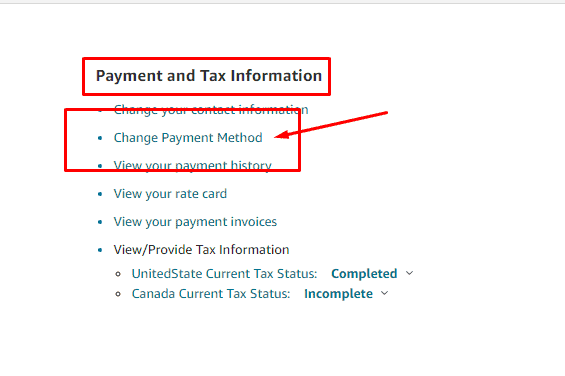
Choose ‘Pay by Gift Card.’
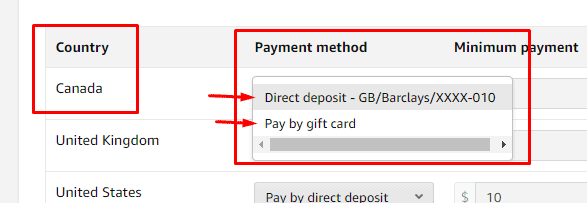
Check that your main email address is correct because that’s where Amazon will send the gift card.
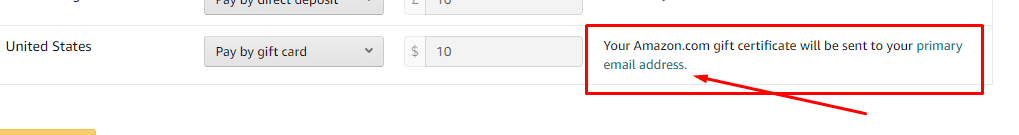
Click ‘Save Changes.’ Your future earnings will come as an Amazon gift card to your email.
Getting Paid by Check
The last way to get paid is by receiving a check. This option requires you to earn at least $100 before you get paid.
Here’s how to set it up:
Access ‘Account Settings’ in your Amazon Associates account.
Click on ‘Change Payment Method.’
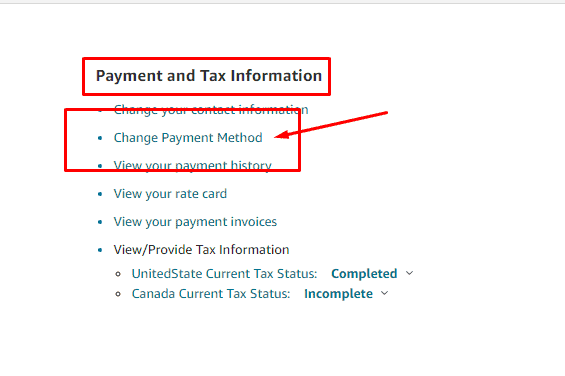
Select ‘Pay by Check.’
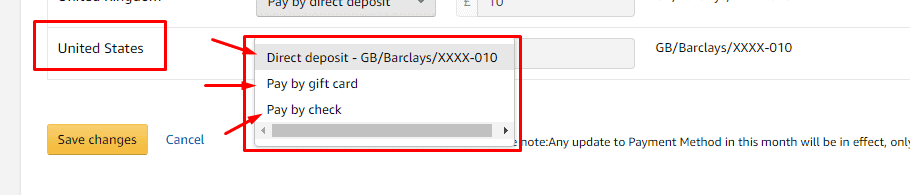
Make sure your mailing address is right because that’s where Amazon will send your check.
Click ‘Save Changes.’ From now on, you’ll get your payments through a check in the mail.
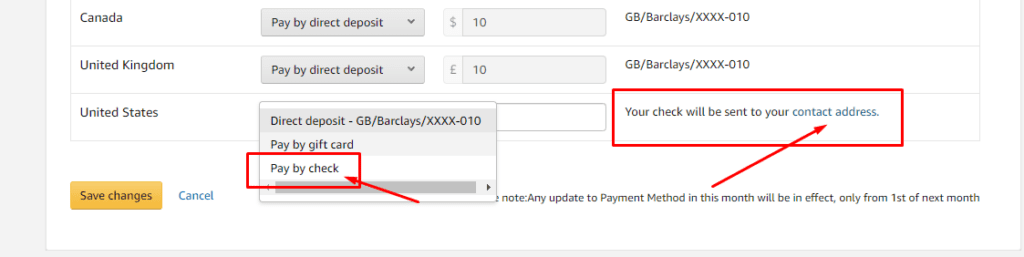
Remember, if you change how you want to get paid, it will start on the first day of the next month. Pick the payment method that’s best for you!
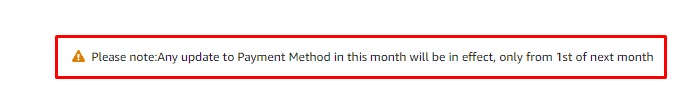
How to Create a Bank Account on Wise.com for Amazon Payments
If you can’t get paid directly by Amazon because of where you live, you can use Wise.com (which used to be called TransferWise) to make a virtual bank account in the USA.
Here’s what you need to do:
Go to the Wise website and click ‘Register’ at the top right.
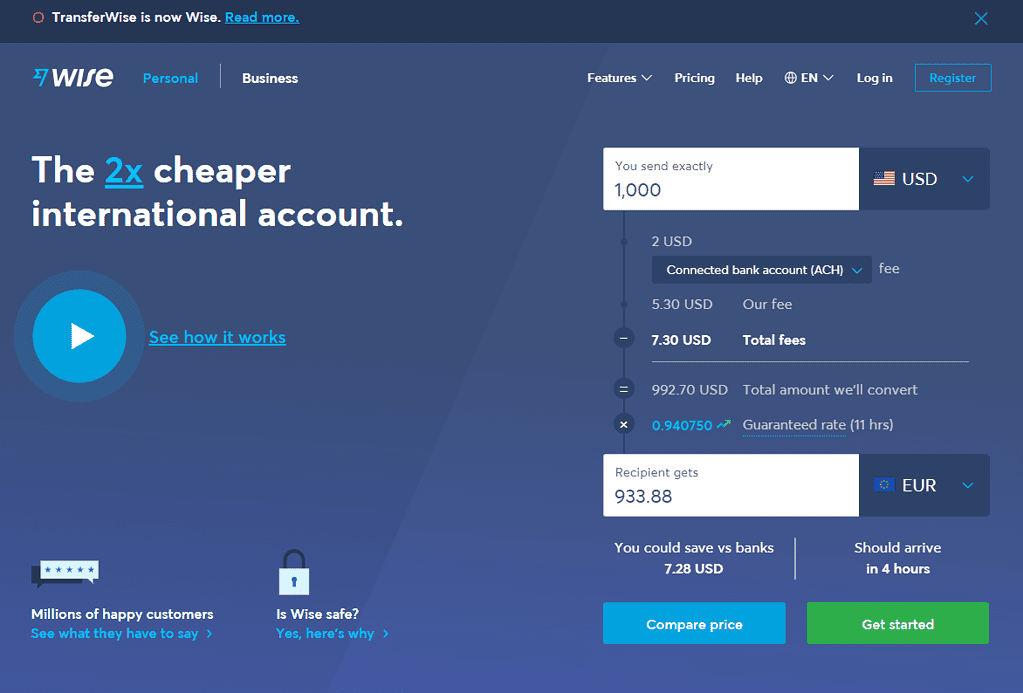
Fill in your personal details like your name, email, and phone number.
Make a secure password, and say yes to the terms of service and privacy policy.
To verify your account, you’ll need to send a little money to one of the currencies they list.
After they get your payment, you can set up bank accounts from your Wise dashboard.
Put the bank details Wise gives you into your Amazon affiliate account.
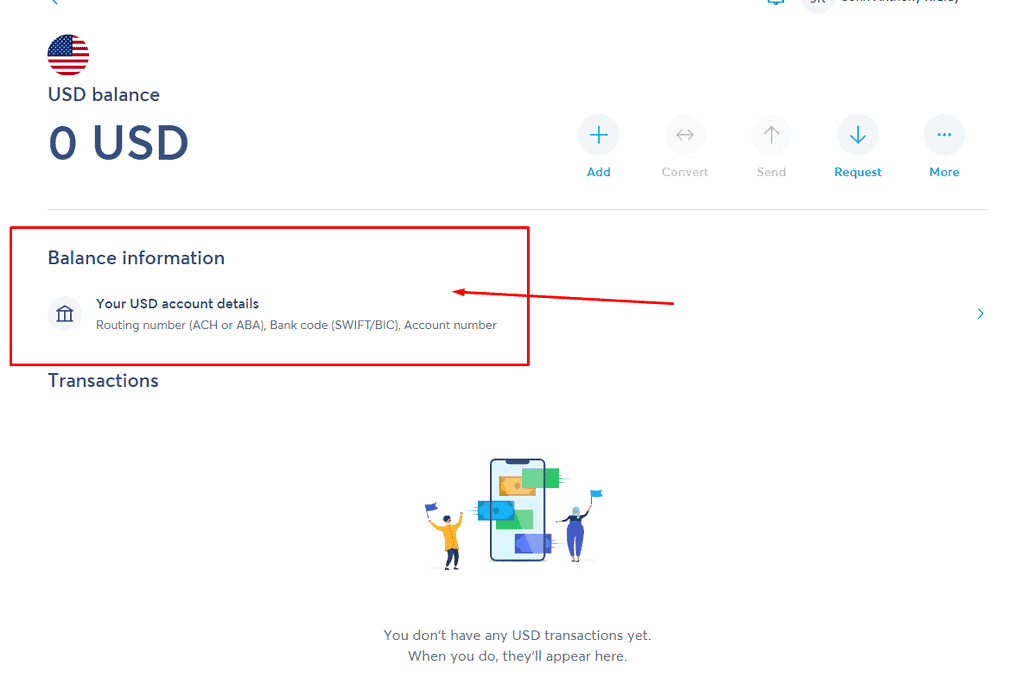
Amazon will pay into this virtual account, and then you can send the money to your own bank.
Withdrawing Amazon Affiliate Money in Pakistan Using Wise
If you’re in Pakistan and making money as an Amazon affiliate, getting your cash can be tough.
Here’s how to use Wise.com to get to your money:
Earn Commissions
When people buy things on Amazon after clicking your links, you earn some money.
Amazon keeps track of what you earn and pays you once you hit at least $10 or the same amount in Pakistani currency.
Sign Up on Wise.com
- Head over to Wise.com and sign up.
- Give them the correct info because you’ll need to prove who you are.
Set Up Your Wise Borderless Account
- Once you’re signed up, set up a “Wise Borderless Account.”
- This lets you handle money in different currencies, including US Dollars, which you need for Amazon.
Get Your Wise Account Details
- Wise will give you an account number and routing info.
- This is like having a US bank account to get Amazon payments.
Update Your Amazon Payment Settings
- Log in to your Amazon affiliate account and go to payment settings.
- Put in your new Wise account details.
Choose Direct Deposit
- Pick direct deposit on Amazon to get your earnings sent straight to your Wise account.
Watch for Payments
- Keep an eye on your Amazon account to see when you get paid.
- When you’ve earned enough, Amazon will send the money to your Wise account.
Exchange and Withdraw
- When the money’s in your Wise account, you can change it to Pakistani Rupees at good rates.
- Then, you can move it to your bank in Pakistan or use other ways to get your money from Wise.
When you’re ready to withdraw your money, you can transfer it to your local bank account in Pakistan or use other available withdrawal options offered by Wise.com.
How to Make a Bank Account with Payoneer for Amazon Payments
If you live in a country where Amazon doesn’t send payments directly, Payoneer might be a good solution for you.
Sign Up for Payoneer
First, you need to go to the Payoneer website and create a free account.
It’s easy to sign up, and you don’t have to pay anything to get started.
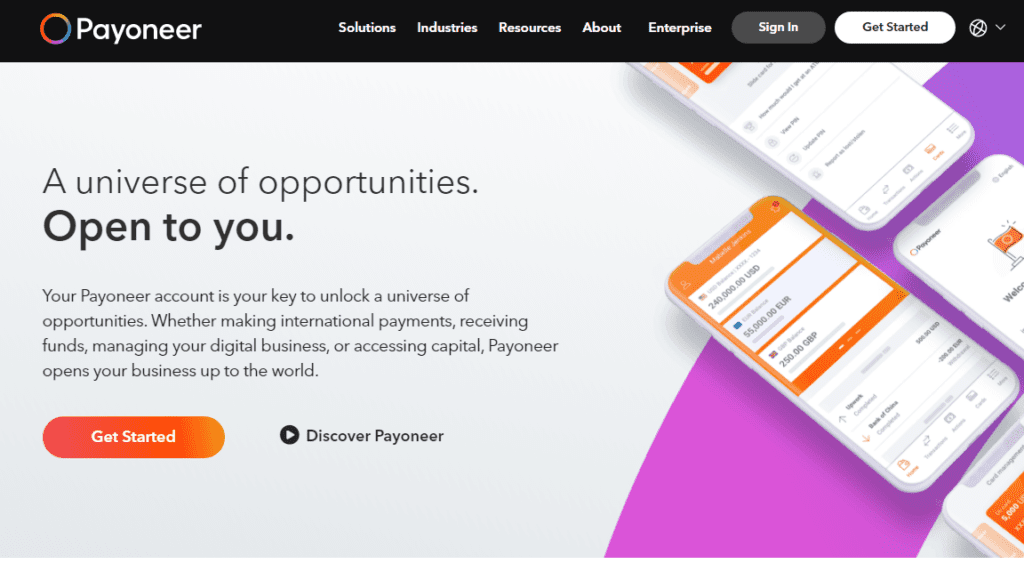
Open Virtual Bank Accounts
After your Payoneer account is ready, you can set up virtual bank accounts in three countries: the USA, the UK, and Japan.
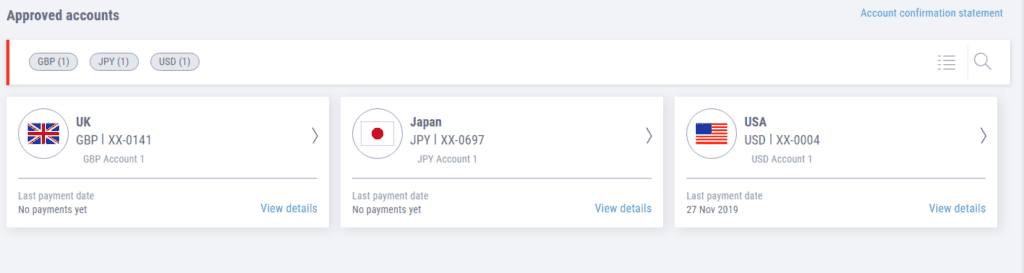
These aren’t physical bank accounts but they work almost the same way for receiving money.
Update Your Amazon Affiliate Account
Payoneer will give you bank account details for these virtual accounts.
You’ll need to put this information into your Amazon affiliate account so that Amazon knows where to send your money.
Get Your Money
When Amazon pays you, the money goes into your Payoneer virtual account.
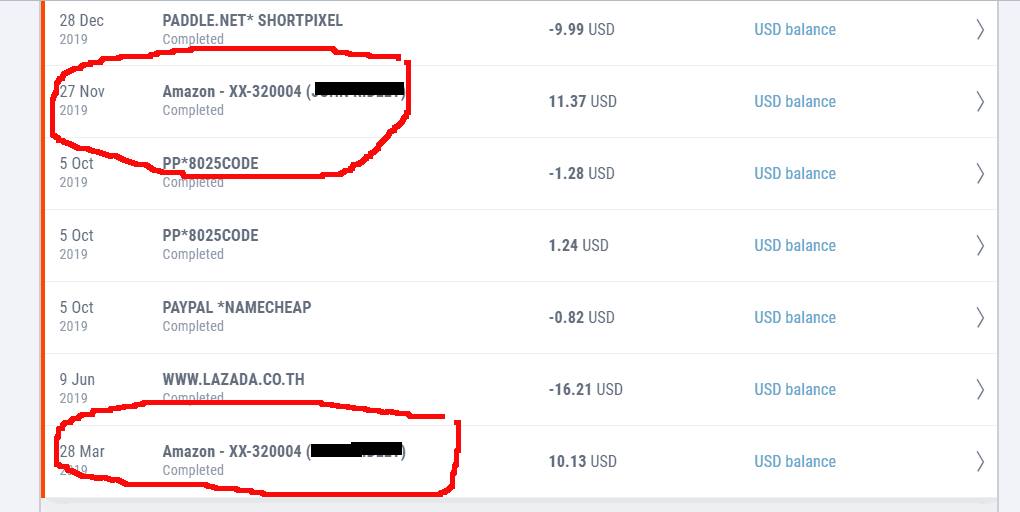
From there, you can move your earnings to your actual bank account in your home country.
Keep an Eye on Fees
Both Payoneer and another service called Wise will charge you for using their services.
Make sure to check out how much they charge so you can decide which one is better for you.
It’s always good to know about any fees before you start using a service.
Conclusion: Starting Your Amazon Associates Journey
Wrapping Up the Basics
You’ve made it through the essentials of the Amazon Associates program and the Amazon Affiliate Program!
We’ve gone over what these programs are, how to get your account ready, and even how to set up the way you’ll get paid.
Payment Options for Everyone
If you’re in a place where Amazon doesn’t send payments directly, don’t worry!
I’ve shown you how to use services like Wise.com and Payoneer to get your money without any hassle.
The Path to Affiliate Marketing Success
Remember, being an affiliate marketer is all about being patient and not giving up.
It might take a little while before you see your earnings grow, but stay positive!
Keep making great content, share products your followers will love, and always look for ways to get better at what you do.
Encouragement for Newcomers
I hope this guide has made it easier for you to start with Amazon Associates.
Keep in mind that every pro marketer started as a beginner, just like you. With dedication, the right tactics, and a bit of time, you can create a thriving affiliate marketing business.
Never stop learning, aim to improve, and most importantly, have fun with it! Wishing you the best of luck on your Amazon Associates adventure!
Ready to enjoy the rewards from your Amazon Affiliate account?
Make sure your links are up and running first!
My article, ‘Why Is My Amazon Affiliate Link Not Working?‘, has some quick tips to help you sort out any problems so you can withdraw your money without a hitch.

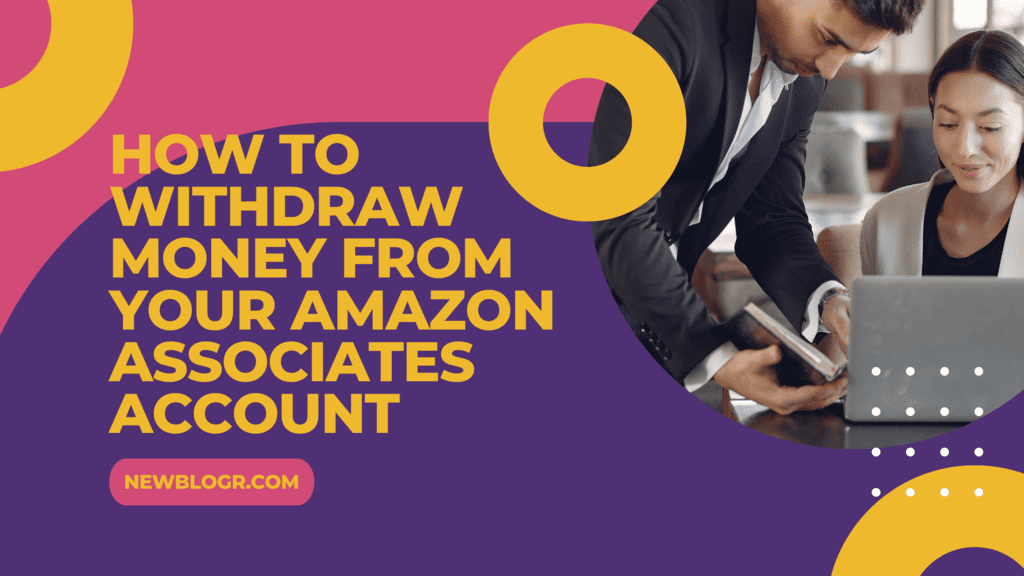
Leave a Reply