Imagine searching for a local plumber.
You pull out your phone and type “plumber near me” into Google, and instantly a list of nearby options appears.
The businesses that catch your eye have complete profiles with photos, reviews, and updated information.
This is the power of Google My Business (GMB).
You are missing out on potential customers if your business is not optimized.
Google My Business (GMB) is like a digital storefront.
It is often the first interaction potential customers have with your business and first impressions matter.
GMB can boost your visibility, credibility, and engagement with local customers when optimized correctly.
Let us dive into this step-by-step guide to ensure your business stands out in local searches.
Claim and Verify Your Business
The first step to harnessing the full potential of Google My Business is to claim and verify your business.
This process is akin to securing the keys to your store.
Without this, you can not fully control the information displayed about your business, which could lead to inconsistencies and missed opportunities.
How to Claim Your Business
Claiming your business is straightforward.
Start by searching for your business on Google.
If it appears, select it and choose to claim the business.
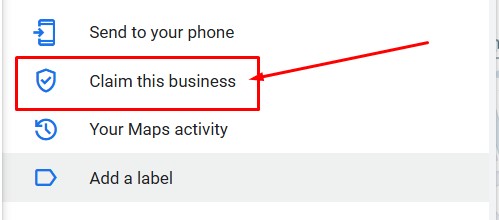
You can add your business by creating a new profile if it does not show.
Google will guide you through the necessary steps, asking for details like your business name, address, and category.
Verification Process
Once you have claimed your business, the next step is verification.
This process ensures that you are the rightful business owner and that it is legitimate.
Google offers several verification methods, including a video verification process:
Postcard Verification: Google sends a postcard with a verification code to your business address. This method typically takes a few days.
Phone Verification: For some businesses, Google allows verification via a phone call or SMS.
Email Verification: Sometimes, you can verify your business via email.
Video Verification: Google now asks businesses to verify using a 2-minute video. This video must include:
- The outside of your business
- The entrance to your business
- Relevant documentation proving the business is genuine (such as a business license or signage with your business name)
Choose the method Google offers for you and follow the instructions provided.
Verification gives you control over your business information and helps build customer trust, knowing that your business details are accurate and verified by Google.
Questions To Consider
- Have you claimed your business on GMB?
- What verification method works best for your business?
Case Study
Take the example of Jane, who owns a local bakery.
Jane’s business appeared on Google, but she had not claimed it.
As a result, incorrect business hours appeared, leading to frustrated customers.
After claiming and verifying her GMB profile, Jane updated her business hours, added high-quality photos of her delicious pastries, and started responding to reviews.
This simple step significantly improved her customer engagement and foot traffic.
Claiming and verifying your business is the foundational step in optimizing your Google My Business profile.
Complete Your Business Information
Completing your business information on Google My Business is like setting up the layout of your store.
Clear, accurate, and comprehensive details ensure potential customers can find you and trust that your business is legitimate.
This information forms the backbone of your online presence, helping Google understand and rank your business accurately.
Business Name, Address, and Phone Number (NAP)
Your NAP information should be consistent across all online platforms.
This consistency builds trust with search engines and customers alike.
Ensure that your business name is correct, your address is precise, and your phone number is up-to-date.
This consistency is crucial for local SEO and helps prevent customer confusion.
Business Hours and Special Hours (Holidays)
List your regular business hours and update them as needed.
Include special hours for holidays or events to avoid customer frustration.
For example, if you run a café that opens earlier on weekends, ensure this is reflected on your GMB profile.
Business Category and Attributes
Choose the most accurate business category and attributes to describe your services.
This helps Google place your business in relevant searches.
Attributes can include things like “women-led,” “free Wi-Fi,” or “outdoor seating,” providing additional information that can attract specific customer groups.
Questions To Consider
- Is your NAP information consistent across all online platforms?
- Are there any special hours that need updating?
Case Study
Consider Sam, who runs a local auto repair shop.
Initially, Sam’s GMB profile had incomplete information.
Customers often complained about unclear business hours and difficulty finding the shop.
After updating his business information, including precise NAP details, and adding special holiday hours, Sam saw a significant improvement in customer satisfaction.
The shop’s visibility in local search results also increased, attracting more new customers.
Add High-Quality Photos and Videos
Visual content is a powerful tool for engaging potential customers and making an excellent first impression.
High-quality photos and videos can showcase your business’s atmosphere, products, and services, helping customers visualize what to expect.
This visual appeal can significantly influence their decision to choose your business over competitors.
Types of Photos to Include
- Exterior Photos: Show the outside of your business, including any signage. This helps customers recognize your location when they visit.
- Interior Photos: Highlight the ambiance and set up inside your business. For example, if you own a restaurant, showcase your dining area, bar, and any unique decor.
- Product Photos: Display your products or services in the best light. If you run a salon, include before-and-after shots of haircuts or treatments.
- Team Photos: Introduce your staff to create a personal connection with customers. Smiling, friendly faces build trust and approachability.
How to Upload Videos
Videos can bring your business to life.
Upload short clips that give customers a behind-the-scenes look at your operations, introduce your team, or highlight customer testimonials.
Keep videos under 30 seconds to ensure they hold the viewer’s attention.
Importance of Regularly Updating Visual Content
Regularly updating your photos and videos keeps your profile fresh and engaging.
Seasonal changes, new products, or recent events are great opportunities to add new content.
Updating keeps your profile interesting and signals to Google that your business is active and up-to-date.
Questions To Consider
- Do you have professional photos representing your business?
- How often do you update your visual content?
Case Study
Imagine Lisa, who owns a local yoga studio.
Initially, her GMB profile had only a few generic photos.
After adding high-quality images of her studio, including class sessions, equipment, and instructor photos, she noticed a significant increase in new client inquiries.
Lisa also posted short video clips of her yoga classes and client testimonials, which engaged potential customers and built trust.
High-quality photos and videos help you create a visually appealing and trustworthy GMB profile that attracts and retains customers.
This visual content acts like a welcoming tour, inviting customers to explore your business further.
Write a Compelling Business Description
Your business description is like an elevator pitch—a chance to tell potential customers who you are, what you do, and why they should choose your business.
A well-crafted description can attract and inform visitors, helping them understand what makes your business unique.
Best Practices for Writing a GMB Description
When writing your business description, focus on clarity and brevity.
Aim to capture the essence of your business in a few sentences.
Avoid jargon and keep it simple so anyone can quickly grasp your offer.
Remember, this is often the first text potential customers read about your business, so make it count.
Including Keywords Naturally
Incorporate relevant keywords naturally into your description.
These keywords help Google understand your business and improve your chances of appearing in relevant search results.
For example, if you run a pet grooming service, include terms like “pet grooming,” “dog grooming,” and “cat grooming.”
Highlighting Unique Selling Points (USPs)
Emphasize what sets your business apart.
Mention any awards, special services, or unique aspects of your business.
For instance, if you offer eco-friendly products or have a highly experienced team, ensure to highlight these points.
Questions To Consider
- What are your business’s unique selling points (USPs)?
- How can you naturally incorporate keywords into your description?
Case Study
Consider Alex, who runs a local coffee shop.
Initially, his GMB description was basic and did not highlight what made his shop special.
After revising it to include keywords like “artisan coffee” and “locally sourced ingredients,” and mentioning unique features like a cozy atmosphere and award-winning baristas, Alex saw an increase in both foot traffic and online orders.
Potential customers could quickly understand what his coffee shop offered and what made it stand out.
Collect and Manage Customer Reviews
Customer reviews are the digital equivalent of word-of-mouth recommendations.
They provide social proof and can significantly influence potential customers’ decisions.
Collecting and showcasing reviews builds credibility and trust, encouraging more people to choose your business.
Strategies for Requesting Reviews
Actively encourage satisfied customers to leave reviews.
You can do this through follow-up emails, in-person requests, or by providing a direct link to your review page.
Offering a small incentive, like a discount on their next visit, can also motivate customers to leave feedback.
Responding to Reviews (Both Positive and Negative)
Engage with your customers by responding to their reviews.
Thank those who leave positive feedback, and address any negative reviews professionally and constructively.
This shows that you value customer input and are committed to improving your services.
Displaying Reviews Prominently
Showcase positive reviews on your website, social media, and within your GMB profile.
Highlighting customer testimonials builds trust and provides potential customers real-life examples of satisfied clients.
Questions To Consider
- How do you currently ask for customer reviews?
- How do you handle negative reviews?
Case Study
Take Maria, who owns a local beauty salon.
Initially, Maria didn’t focus on collecting reviews, resulting in a sparse online presence.
After implementing a strategy to request reviews from happy clients and responding to each review personally, she saw a significant increase in new bookings.
By displaying these testimonials prominently on her website and GMB profile, Maria built a reputation for excellent customer service, attracting more clients.
Use Google Posts to Engage Customers
Google Posts allows sharing updates, offers, and events directly on your GMB profile.
This feature helps keep your profile fresh and engaging, providing potential customers with up-to-date information about your business.
Regularly posting also signals to Google that your business is active, which can positively impact your local search rankings.
Types of Posts
- Updates: Share news about your business, such as new services, changes in operating hours, or upcoming events.
- Events: Promote events you are hosting or participating in. Include details like date, time, and location.
- Offers: Highlight special promotions or discounts to attract more customers.
- Product Posts: Showcase specific products or services with descriptions and photos.
How to Create and Schedule Posts
Creating a Google Post is straightforward.
Log into your GMB dashboard, select “Posts,” and choose the type of post you want to create.
Add relevant content, including text, images, and links.
You can also schedule posts to ensure your profile is updated consistently with fresh content.
Best Practices for Engaging Content
Keep your posts concise and visually appealing.
Use high-quality images and clear, compelling text.
Include a call-to-action (CTA) to encourage customers to take the next step, whether visiting your website, claiming an offer, or attending an event.
Questions To Consider
- What types of updates or offers would interest your customers?
- How often should you post updates?
Case Study
Consider Tom, who owns a local gym.
Tom started using Google Posts to share updates about new classes, special membership offers, and community fitness events.
Each post included a high-quality image, a brief description, and a call to action.
As a result, Tom saw increased engagement on his GMB profile and more new members joining the gym.
Regular posts kept his audience informed and excited about what the gym had to offer.
By using Google Posts effectively, you can keep your audience engaged, informed, and interested in your business.
This ongoing interaction helps build a strong relationship with your customers and enhances your online presence.
Utilize Messaging and Q&A Features
Engaging with customers directly through messaging and the Q&A section on your Google My Business profile can significantly enhance customer satisfaction and trust.
These features allow potential customers to get quick answers to their questions and feel more connected to your business, which can be a deciding factor in choosing your services.
Setting Up and Managing Messaging
The messaging feature allows customers to contact you directly through your GMB profile.
To set it up, enable messaging in your GMB dashboard and link it to your preferred communication method, such as a phone number or email.
Respond promptly to inquiries to maintain a high level of customer service.
Monitoring and Answering Questions in the Q&A Section
The Q&A section on your GMB profile lets customers ask questions about your business.
Monitor this section regularly and provide clear, helpful answers.
Not only does this help the individual asking the question, but it also aids future visitors with similar inquiries.
Questions To Consider
- Are you using GMB messaging to communicate with customers?
- How quickly do you respond to customer inquiries?
Case Study
Think of Rob, who owns a local bike repair shop.
By enabling messaging on his GMB profile, Rob could quickly answer potential customers’ questions about services, pricing, and availability.
Additionally, he actively monitored the Q&A section, providing detailed answers to questions about bike maintenance and repair services.
This proactive engagement helped build trust and encouraged more customers to visit his shop.
Add Products and Services
Listing your products and services on your Google My Business profile provides potential customers with detailed information about your offer.
This transparency can help them make informed decisions and increase the likelihood of choosing your business over competitors.
How to Add and Categorize Products/Services
Log into your GMB dashboard, navigate to the “Products” or “Services” section, and start adding your offerings.
Provide clear descriptions, categorize them appropriately, and include pricing information if applicable.
This organization helps customers find what they’re looking for quickly.
Using Descriptions and Pricing Information
Write concise, informative descriptions for each product or service.
Highlight key features and benefits, and if possible, include pricing information.
This clarity helps potential customers understand what to expect and can influence their purchasing decisions.
Questions To Consider
- Are all your key products/services listed on your GMB profile?
- Do you include detailed descriptions and pricing?
Case Study
Consider Amy, who owns a local spa. Initially, her GMB profile only mentioned that she offered spa services.
After adding detailed listings for each service, such as facials, massages, and manicures, along with descriptions and pricing, she noticed an increase in inquiries and bookings.
Potential customers appreciated the detailed information, which helped them choose the right services for their needs.
Monitor Insights and Analytics
Using Google My Business insights allows you to track how customers interact with your profile.
This data provides valuable information to help you refine your marketing strategies, understand customer behavior, and improve your online presence.
Types of Insights Available
GMB offers various insights, including:
- Views: How many times your profile, photos, and posts have been viewed.
- Searches: How customers found you (direct search, discovery search, branded search).
- Actions: What customers did after finding your profile (visited your website, requested directions, called you).
How to Interpret and Use This Data to Improve Your Profile
Regularly review your insights to identify trends and areas for improvement.
For example, if you notice that customers are requesting directions, ensure your address and location details are accurate.
Use this data to adjust your content and engagement strategies to meet customer needs.
Questions To Consider
- What insights are most important for your business?
- How can you use this data to enhance your GMB strategy?
Case Study
David, who runs a local gardening service, used GMB insights to track how potential customers interacted with his profile.
He noticed many searches for services like “lawn maintenance” and “garden design.”
By focusing his marketing efforts on these popular services and regularly updating his profile with relevant posts and photos, David saw an increase in customer inquiries and bookings.
Ensure Consistency Across All Online Platforms
Consistency in your business information across all online platforms builds trust and improves your local SEO.
Discrepancies in your name, address, and phone number (NAP) can confuse customers and search engines, negatively impacting your visibility.
Checking NAP Consistency on Websites, Social Media, and Directories
Ensure your NAP information is consistent across your website, social media profiles, and online directories.
Regularly audit these listings to correct any inconsistencies.
Consistency helps search engines verify your business information and improves your ranking in local search results.
Using Tools to Manage and Audit Online Listings
Various tools, such as Moz Local, BrightLocal, and Yext, can help you manage and audit your online listings.
These tools can identify inconsistencies and provide a centralized way to update your business information across multiple platforms.
Questions To Consider
- Is your business information consistent everywhere online?
- How often do you audit your online listings?
Case Study
Emily, who owns a local pet grooming business, initially had inconsistent information across different online platforms.
Customers frequently complained about finding incorrect phone numbers and hours of operation.
After using a tool to audit and update her listings, Emily ensured that her NAP information was consistent everywhere.
This update improved her local search rankings and reduced customer confusion and frustration.
Conclusion
From claiming your business and completing your information to using Google Posts and monitoring insights, optimizing your Google My Business profile involves several key steps that can significantly boost your visibility and customer engagement.
A well-maintained GMB profile is a powerful tool to attract new customers and build lasting relationships with your community.
Key Points Recap
- Claim and Verify Your Business
- Complete Your Business Information
- Add High-Quality Photos and Videos
- Write a Compelling Business Description
- Collect and Manage Customer Reviews
- Use Google Posts to Engage Customers
- Utilize Messaging and Q&A Features
- Add Products and Services
- Monitor Insights and Analytics
- Ensure Consistency Across All Online Platforms
Start optimizing your Google My Business profile today and watch your local visibility soar.
Stay engaged with your customers and keep your information updated to maintain a strong online presence.
By following these steps, you can transform your GMB profile into a powerful marketing tool that drives growth and success for your local business.
Call to Action
- Assess Your GMB Profile: Use our checklist to audit your profile and identify areas for improvement.
- Make Updates: Implement the essential features we’ve discussed to enhance your online presence.
- Engage with Us: Share your GMB link in the comments for peer feedback and further tips.
For more ways to enhance your local business’s online presence, check out our latest post on the benefits of blogging: Why Local Businesses Should Start Blogging Today.
Starting a website or blog can be overwhelming, especially with the many decisions and technical details involved.
That’s where I come in—let me handle the setup, optimization, and ongoing support to ensure your online success.
About NewBlogr
At NewBlogr, I am passionate about helping individuals and small businesses launch and grow their online presence.
I specialize in creating custom WordPress websites, offering domain and hosting setup, essential SEO, and continuous support to help you achieve your goals.
My dedication to excellence comes from a desire to see my clients succeed.
I focus exclusively on website creation and support, providing you with a seamless and stress-free experience from start to finish.
Let me help you build and maintain a professional online presence that attracts and engages your audience.
Want to See How a Professional Website Can Help You?
Key Benefits of Our Service
Effortless Setup
I take care of everything from domain registration to website launch, ensuring a smooth and hassle-free process.
Custom Design
My tailored designs ensure your website stands out and reflects your unique brand identity.
Continuous Support
I offer ongoing assistance and updates, ensuring your website remains optimized and effective.
Getting Started with NewBlogr
1. Contact Us
Reach out through my contact page to discuss your needs and goals. I’ll provide a free initial consultation to understand how I can help.
2. Website Planning and Proposal
I’ll review your requirements and present a tailored plan to create and optimize your website.
3. Implementation and Support
Once you approve the plan, I will develop your website and provide ongoing support to ensure sustained growth and engagement.
What We Offer to Elevate Your Online Presence
- Custom WordPress Website Creation
Develop a high-converting, user-friendly website tailored to your needs. - Domain & Hosting Setup
Assist with selecting and setting up your domain and hosting services. - SEO Optimization
Enhance your site’s visibility and drive organic traffic. - Performance Monitoring
Regularly review and optimize your website’s performance.
- Ongoing Updates
Keep your website up-to-date and functioning optimally. - Resources
Provide tutorials and support to help you manage and grow your website. - Customer Support
Offer continuous support to address any issues or updates. - Tailored Strategies
Customize our services to meet your specific goals and needs.


Leave a Reply