Setting up homepage titles and descriptions in WordPress is vital for optimizing both SEO and user experience.
Titles and descriptions are the first elements users see in search engine results pages (SERPs), making them critical in capturing the attention of potential visitors.
Optimized titles and descriptions increase the visibility of your website but also improve the user experience by providing a clear and concise overview of your content, encouraging users to click through to your site.
Importance of Homepage Titles and Descriptions
SEO Benefits
Optimizing your homepage titles and descriptions impacts your website’s SEO performance.
Search engines rely on these elements to understand the content and relevance of your page, which directly influences your rankings.
By incorporating relevant keywords and maintaining the recommended length—about 60 characters for titles and 160 for descriptions—you improve your chances of ranking higher on SERPs.
User Engagement
Compelling titles and descriptions not only attract search engines but also engage users.
A well-crafted title and description can significantly increase your click-through rates, as they summarize your content and promise the value you offer.
Engaging snippets that align with users’ search intent can entice them to visit your site over others.
Branding
Homepage titles and descriptions also play a crucial role in establishing your brand identity.
Consistent use of brand-related keywords and a tone that matches your brand voice can help reinforce your brand image.
This consistency across your web presence can foster trust and recognition among your audience, ultimately leading to higher customer loyalty.
By focusing on these aspects, you can enhance your WordPress site’s visibility, user engagement, and brand recognition, leading to better overall performance and growth.
Method 1: Using Built-in WordPress Settings
Setting up homepage titles and descriptions using WordPress’s built-in settings is straightforward.
Here’s how you can do it:
Step-by-Step Guide
Access the WordPress Dashboard
Log into your WordPress admin panel by navigating to yourwebsite.com/wp-admin.
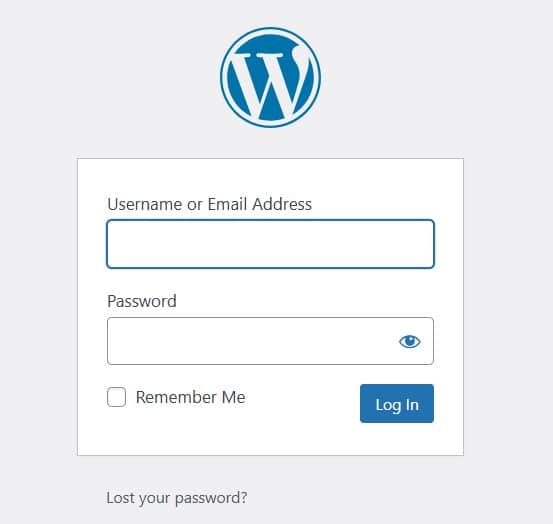
Navigating to Settings > General
Once logged in, locate the menu on the left-hand side of the dashboard.
Hover over Settings and then click on General.
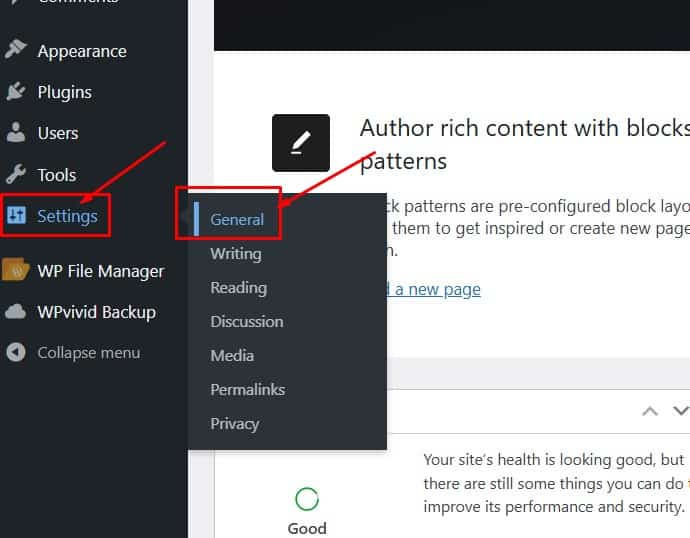
Entering the Site Title and Tagline
In the General Settings page, you’ll find fields labeled Site Title and Tagline.
The Site Title serves as the main title of your homepage, and it’s important to keep it within 60 characters for optimal display in search engine results.
The Tagline is a short description of your site and should be under 160 characters.
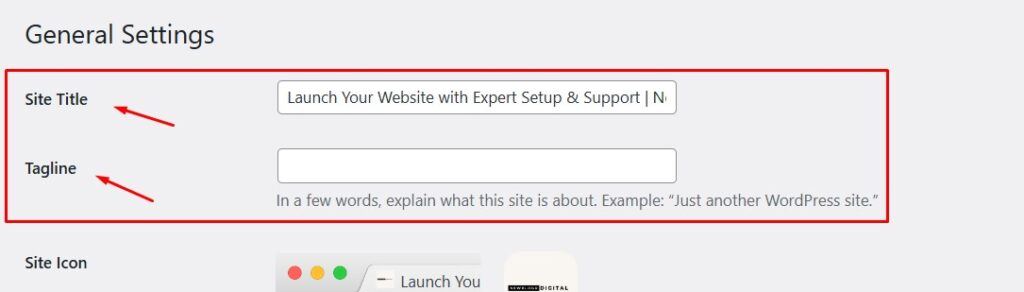
Saving Changes and Confirming Updates
After entering the desired information, scroll to the bottom of the page and click Save Changes.
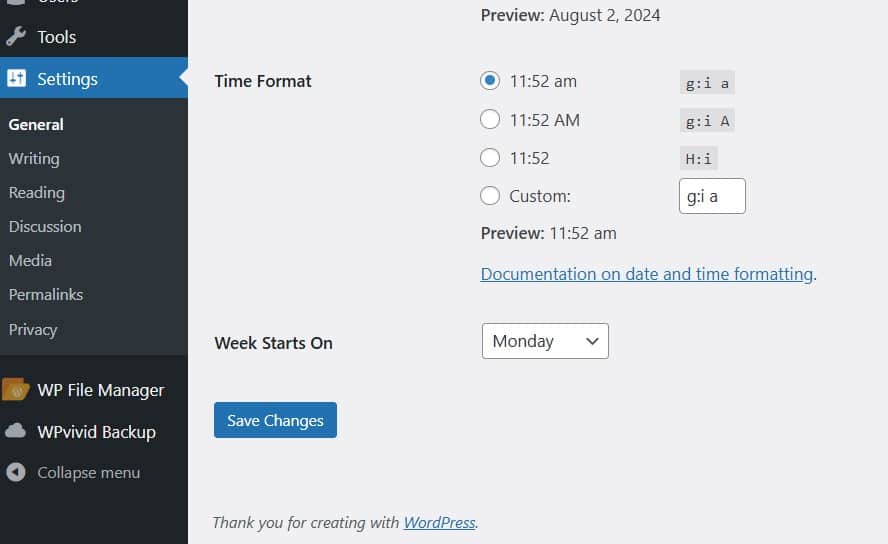
To confirm your updates, visit your website’s homepage and view the text from the browser tab or check how your site appears in search engine previews.
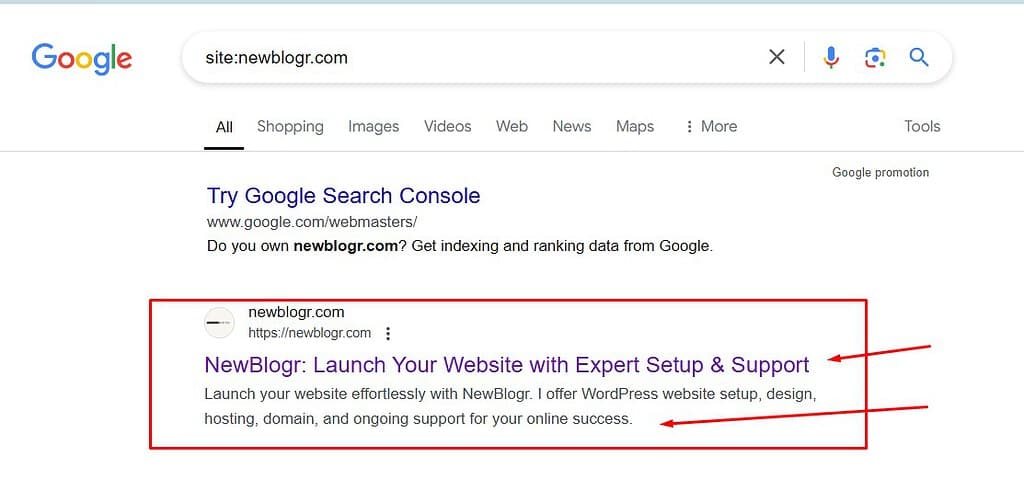
Method 2: Using an SEO Plugin (SEO Framework)
An SEO plugin like the SEO Framework allows you to set specific homepage titles and descriptions that may differ from your general site settings.
Installation
Steps to Install and Activate the SEO Framework Plugin
From your WordPress dashboard, navigate to Plugins > Add New.
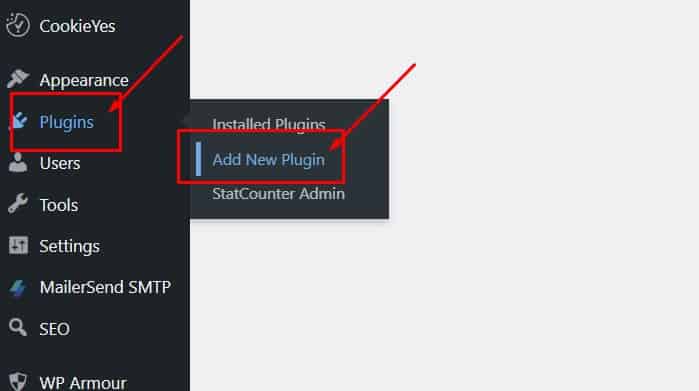
In the search bar, type “SEO Framework”.
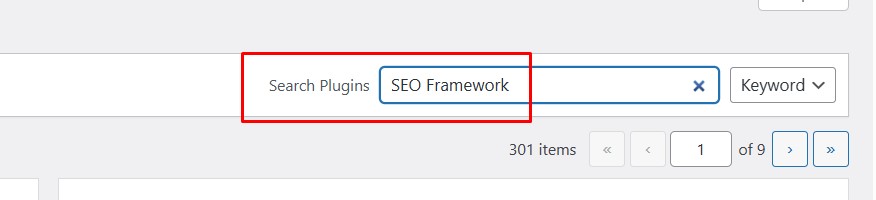
Click Install Now on the SEO Framework plugin and Activate it once the installation is complete.
Setting Titles and Descriptions
Navigating to SEO Settings in the Dashboard
After activation, you’ll see a new SEO menu in your dashboard.
Click on SEO and then go to SEO Settings.
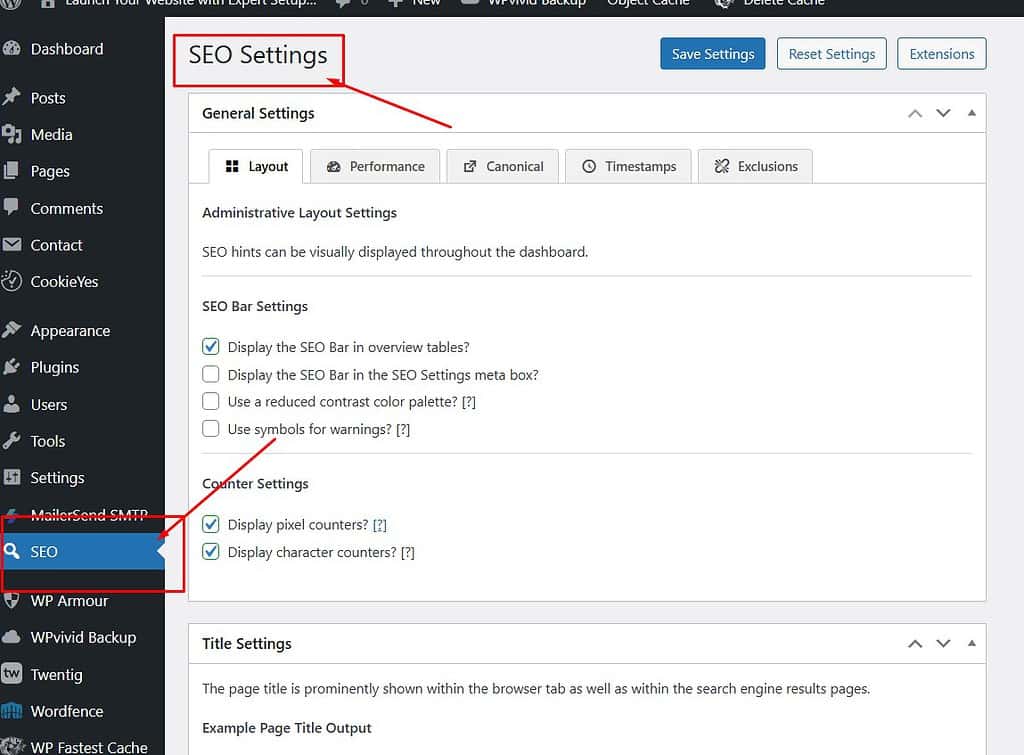
Entering Custom Homepage Title and Description
In the SEO Settings, you’ll find fields to enter your homepage title and meta description.
Ensure that your homepage title is concise and relevant, within the 60-character limit, and the description is compelling and within 160 characters.
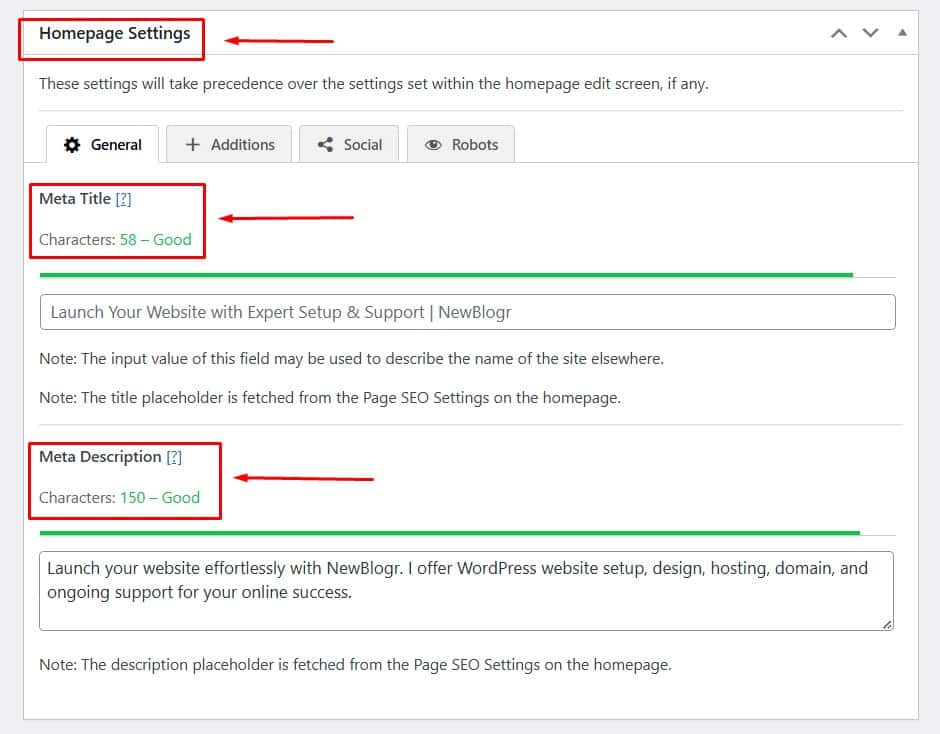
Importance of Keeping Within Character Limits
Adhering to these character limits ensures that your content is displayed correctly in search results without being truncated, which can negatively impact user experience and click-through rates.
Saving Settings for the Homepage
Once you’ve entered your custom title and description, click Save Settings.
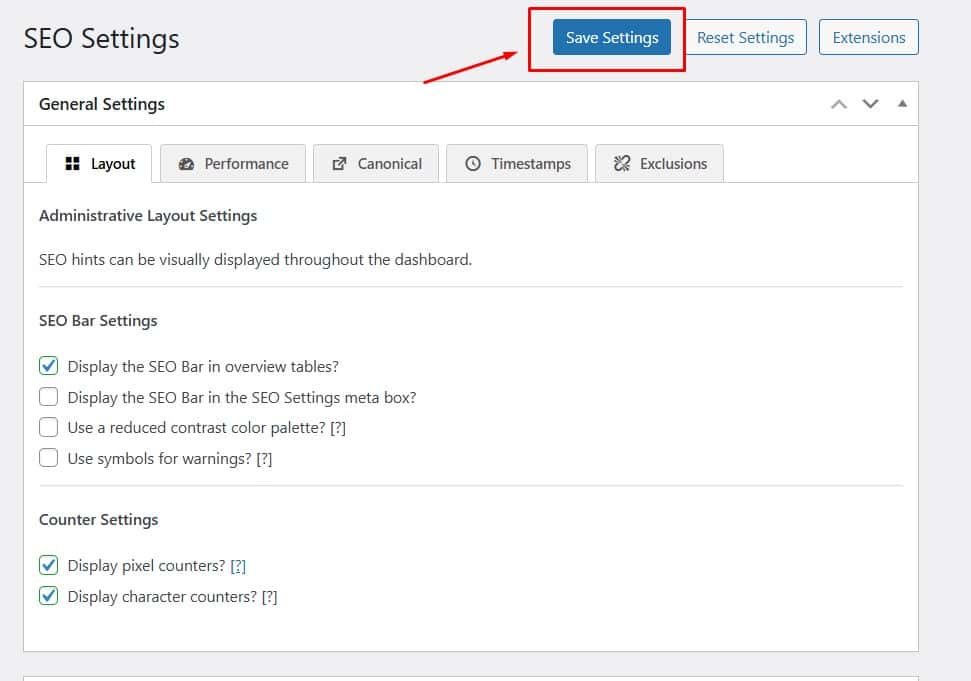
Verify the changes by checking your site’s appearance in search engine previews.
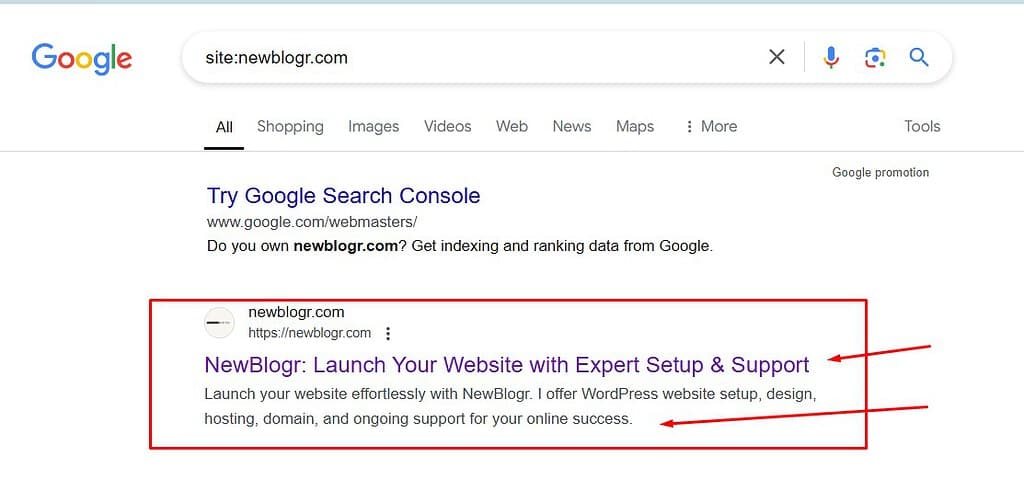
With these methods, you can effectively manage your homepage titles and descriptions, boosting your site’s SEO and user engagement.
Editing Titles and Descriptions for Individual Posts
Setting unique titles and descriptions for each post is crucial for optimizing your website’s SEO and enhancing user engagement.
Here’s a simple guide to updating your meta titles and descriptions for individual posts:
Process Overview
Accessing the Posts Section
Log in to your WordPress dashboard.
On the left sidebar, click on Posts to view all your existing posts.
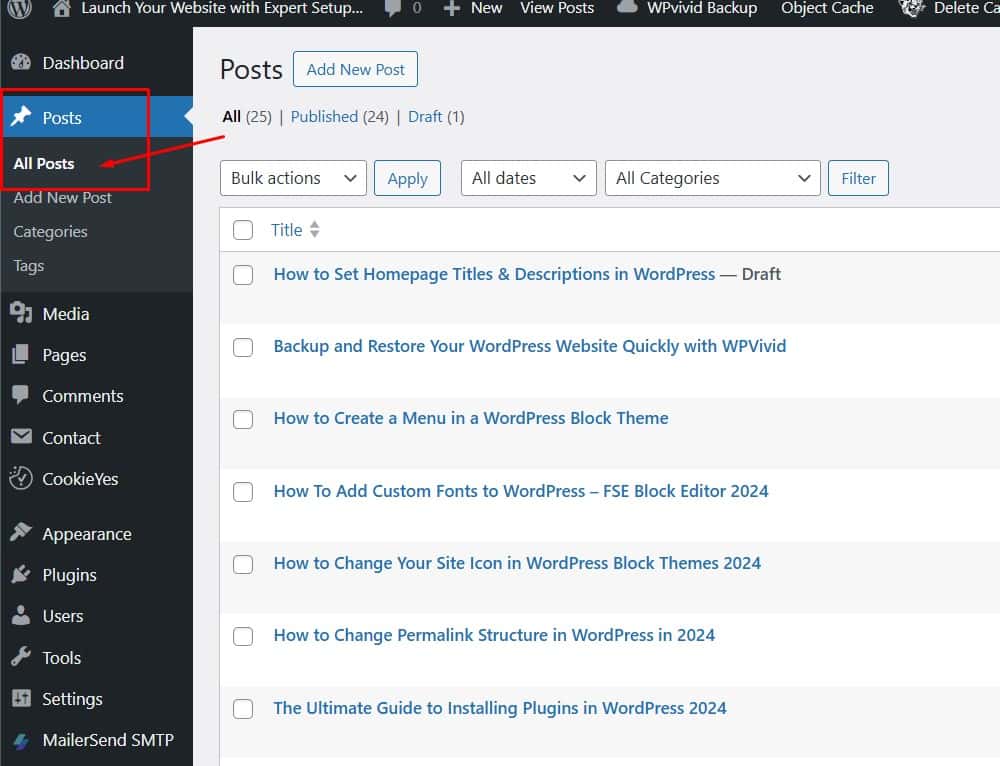
Editing Individual Posts to Set Meta Titles and Descriptions
Select the post you want to edit by clicking on its title.
Scroll down to the SEO settings section (provided by your SEO plugin).
Here, you can enter a unique meta title and description for the post.
Ensure that your title is compelling and relevant, ideally within 60 characters, and your description is informative and under 160 characters.
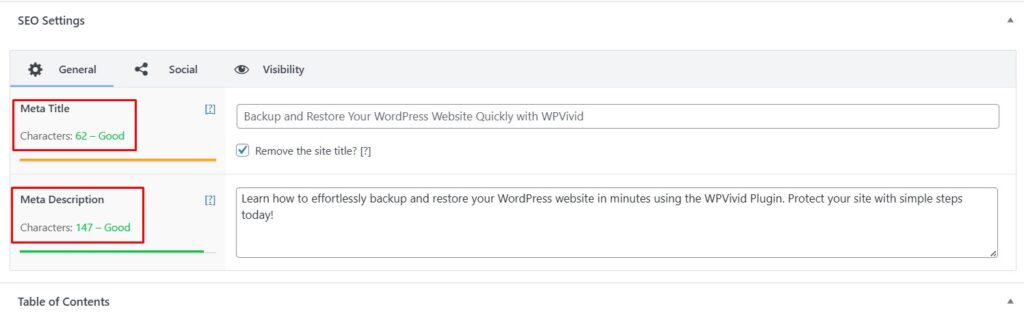
Importance of Updating Each Post for SEO
Unique titles and descriptions help your posts rank better in search engines and improve click-through rates by providing a clear and enticing content summary.
Submitting Your Sitemap to Google
Submitting your sitemap to Google is vital in ensuring that your website is indexed, which can improve your visibility in search results.
Why It Matters
A sitemap acts as a roadmap of your website, telling Google which pages and posts are available for crawling.
Submitting it helps Google discover new or updated content quickly, ensuring your site is indexed efficiently.
How to Submit
Locating the Sitemap URL Generated by the SEO Plugin
Most SEO plugins automatically generate a sitemap.
To find the URL, navigate to the SEO plugin settings in your WordPress dashboard.
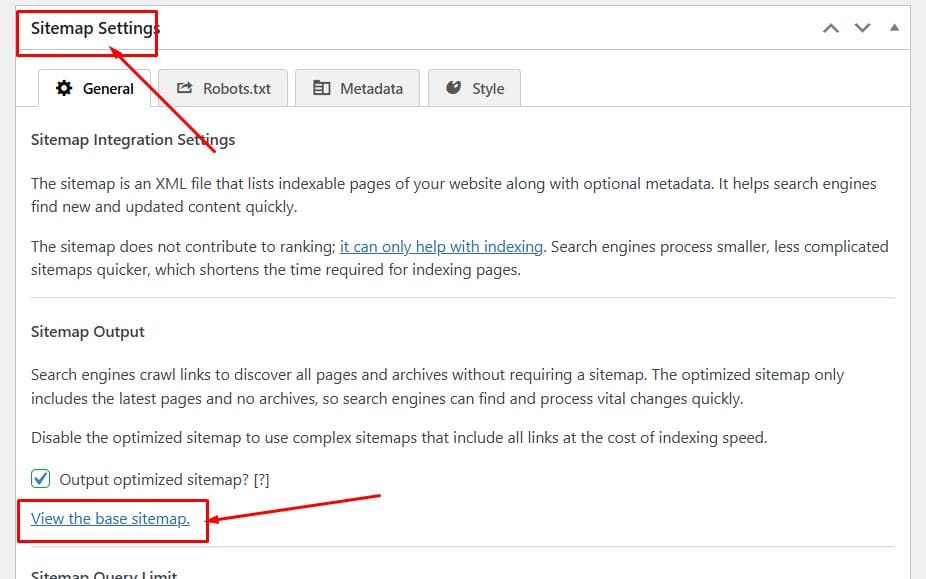
Steps to Submit the Sitemap in Google Search Console
Go to Google Search Console.
Select your website property and navigate to Sitemaps.
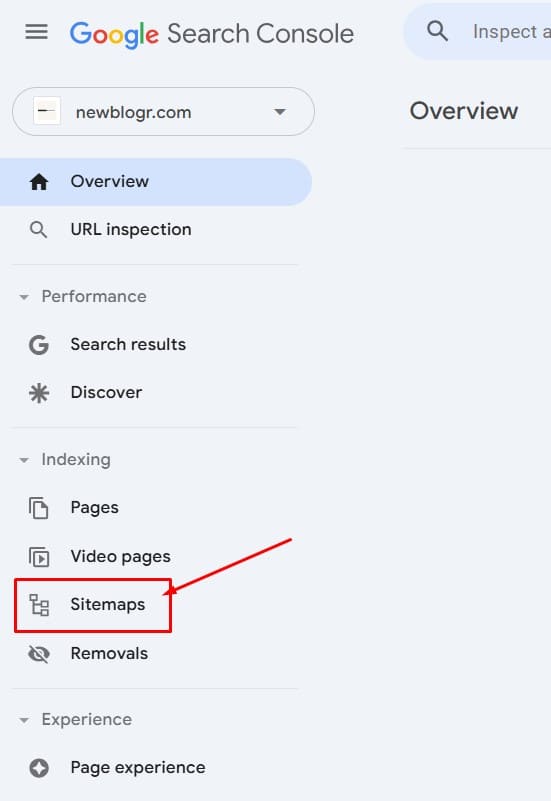
Enter the sitemap URL and click Submit.
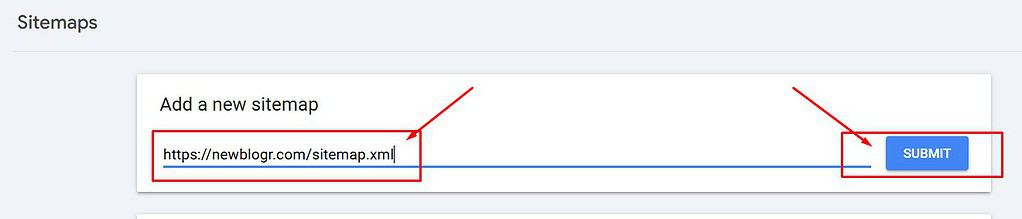
Checking Google Indexing
Verify that Google has correctly indexed your site and that your titles and descriptions appear as intended.
Using Google Search Operator
To see how your site is indexed, use the site:yourdomain.com command in Google.
This will display all indexed pages from your site.
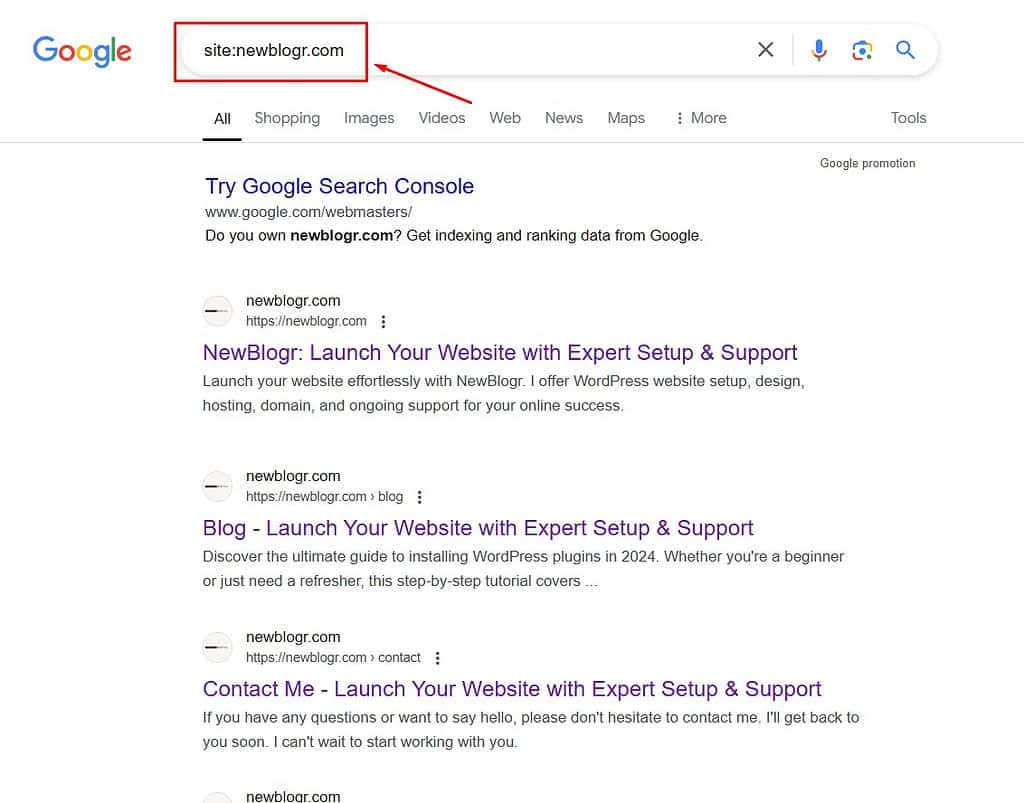
Identifying Issues
Review the search results to ensure that titles and descriptions are not truncated.
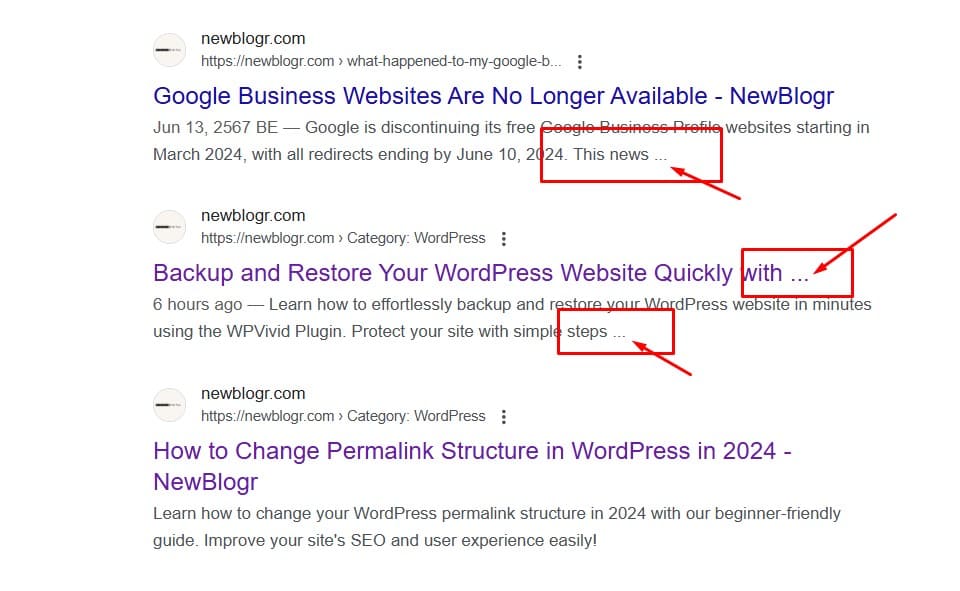
If you notice any issues, consider revising the meta information to ensure it fits within the recommended character limits.
Video Tutorial
Conclusion
Setting proper titles and descriptions in WordPress is essential for improving your site’s SEO and user experience.
With these methods, you ensure your content is accessible and appealing to your audience.
Now that you’ve optimized your homepage titles and descriptions, take your content strategy to the next level by learning how to streamline your creation process with reusable patterns in WordPress.
This guide will show you how to enhance efficiency and maintain consistency across your site.
Starting a website or blog can be overwhelming, especially with the many decisions and technical details involved.
That’s where I come in—let me handle the setup, optimization, and ongoing support to ensure your online success.
About NewBlogr
At NewBlogr, I am passionate about helping individuals and small businesses launch and grow their online presence.
I specialize in creating custom WordPress websites, offering domain and hosting setup, essential SEO, and continuous support to help you achieve your goals.
My dedication to excellence comes from a desire to see my clients succeed.
I focus exclusively on website creation and support, providing you with a seamless and stress-free experience from start to finish.
Let me help you build and maintain a professional online presence that attracts and engages your audience.
Want to See How a Professional Website Can Help You?
Key Benefits of Our Service
Effortless Setup
I take care of everything from domain registration to website launch, ensuring a smooth and hassle-free process.
Custom Design
My tailored designs ensure your website stands out and reflects your unique brand identity.
Continuous Support
I offer ongoing assistance and updates, ensuring your website remains optimized and effective.
Getting Started with NewBlogr
1. Contact Us
Reach out through my contact page to discuss your needs and goals. I’ll provide a free initial consultation to understand how I can help.
2. Website Planning and Proposal
I’ll review your requirements and present a tailored plan to create and optimize your website.
3. Implementation and Support
Once you approve the plan, I will develop your website and provide ongoing support to ensure sustained growth and engagement.
What We Offer to Elevate Your Online Presence
- Custom WordPress Website Creation
Develop a high-converting, user-friendly website tailored to your needs. - Domain & Hosting Setup
Assist with selecting and setting up your domain and hosting services. - SEO Optimization
Enhance your site’s visibility and drive organic traffic. - Performance Monitoring
Regularly review and optimize your website’s performance.
- Ongoing Updates
Keep your website up-to-date and functioning optimally. - Resources
Provide tutorials and support to help you manage and grow your website. - Customer Support
Offer continuous support to address any issues or updates. - Tailored Strategies
Customize our services to meet your specific goals and needs.


Leave a Reply