Are you part of the Amazon affiliate program and want to see how much money you’re making?
Don’t worry; I’ll walk you through how to check your earnings, step by step.
Let’s make it super easy to understand.
Getting Started with Your Amazon Affiliate Account
First things first, you need to log in to your Amazon affiliate account.
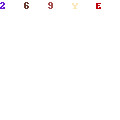
Just enter your details and hit ‘Continue.’ Once you’re in, you’ll see a quick overview of your earnings for the past month.
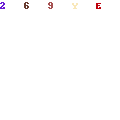
On the right side, there’s a summary just for the current month.
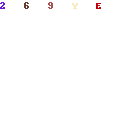
Remember, Amazon updates your account info every 24 hours, so check back daily for the latest stats!
When Do You Earn Commission?
You make money when customers get their items shipped.
If you see ‘Total Ordered Items’ but no earnings yet, it means the customer is still waiting for their stuff.
Once they get their order, it’ll show up as ‘Total Shipped Items,’ and that’s when you earn your commission.
Checking Your Detailed Amazon Affiliate Commission Report
To dive deeper into your earnings, click on ‘View Full Report.’
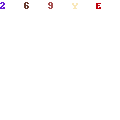
The report automatically shows you the latest update, but you can always pick a different date range if you need to.
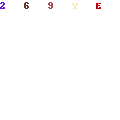
Just click on ‘Custom Date Range,’ choose your dates, apply, and make sure you’ve selected the right tracking ID.
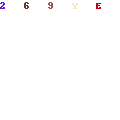
What’s in the Report?
The report has a cool graph that shows your earnings, clicks, and what got ordered.
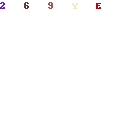
Below the graph, you get a summary that includes all sorts of useful info, like clicks, orders, returns, and your total earnings.
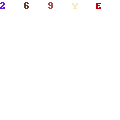
Right under the graph, you’ll see what items got ordered and which of your links are bringing in the most sales.
Ordered Items Tab
Here, you’ll find details about what got ordered, how many, and the affiliate links that were used.
For example, if someone clicked your link to a duffel bag on Amazon and then bought other things, you get a commission on all their purchases, not just the duffel bag.
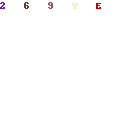
Earnings Tab
This tab shows you the items that were shipped, their prices, and how much you made from them.
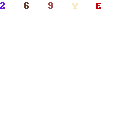
Link Type Performance
This part is super helpful for figuring out which links on your site are really attracting visitors.
It can help you focus on using the best-performing links more often to boost your earnings.
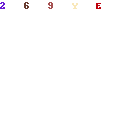
How Much Commission Can You Make as an Amazon Affiliate?
The amount you earn from Amazon depends on the product category and the percentage Amazon has set for it.
To check out the latest commission rates, go to your affiliate dashboard, click ‘View Full Report,’ and then hit the ‘Commission Schedule’ tab.
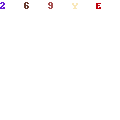
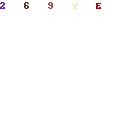
The rates will pop up in a new browser window.
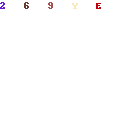
Wrapping Up
Joining the Amazon affiliate program is a smart move if you want to make some cash from your blog.
Your dashboard gives you a quick look at this month’s stats and the last 30 days.
For more detailed info, click on ‘View Full Report,’ pick a date range, and choose your tracking ID. Just remember, your account info gets a refresh every 24 hours.
To stay updated on how much you’ll earn from different products, don’t forget to check the latest commission rates by following the steps I mentioned earlier. Happy earning!
Curious if you can use Amazon’s pictures on your site?
Check out our guide on using Amazon images for affiliates to learn more!
I hope you found my post informative. If you have any questions, please leave them below.


Leave a Reply